This post is part of a series of posts that I am currently writing about the bugs that I have found in my Philips TV since I bought it in January 2016
While I was communicating with Philips support regarding bug 2 and 3 I had two new bad experiences just adding to the my annoyance.
The fourth problem
Bug number 4 starts out like my bug number 2. It starts by showing the “Safe mode” error message (while I was watching flow TV this time), and I lost all control of the TV and it did not respond to the remote. This occurred while I was watching regular flow TV and while the message was on and I could not interact with the TV it just kept playing in the background.
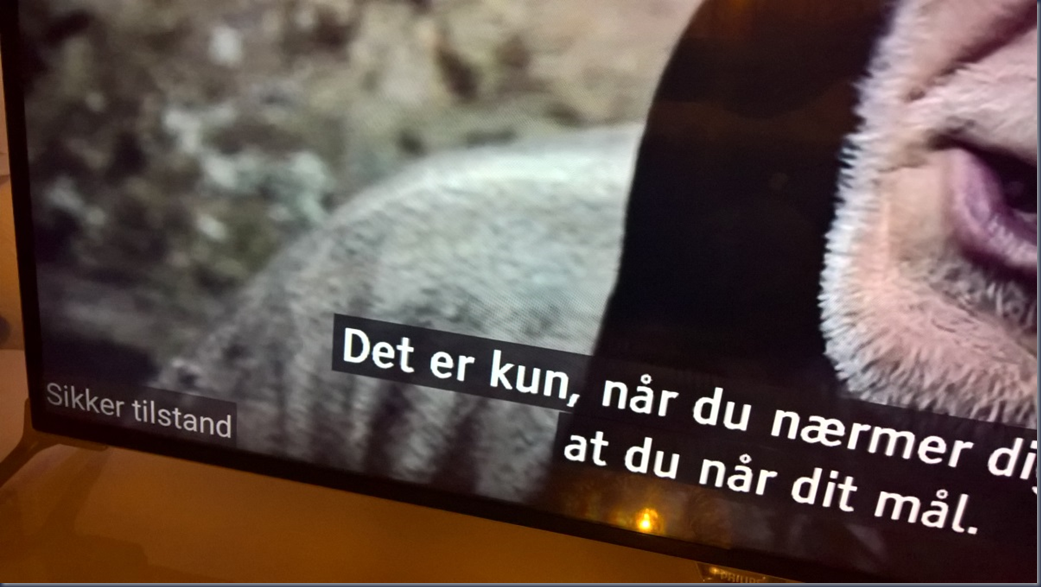
This continued for a couple of minutes until it finally gave up what it was doing and the TV restarted on its own.
What followed after the reboot was this. A cute little Android with the subtitle “Sletter…” which is “Deleting…”
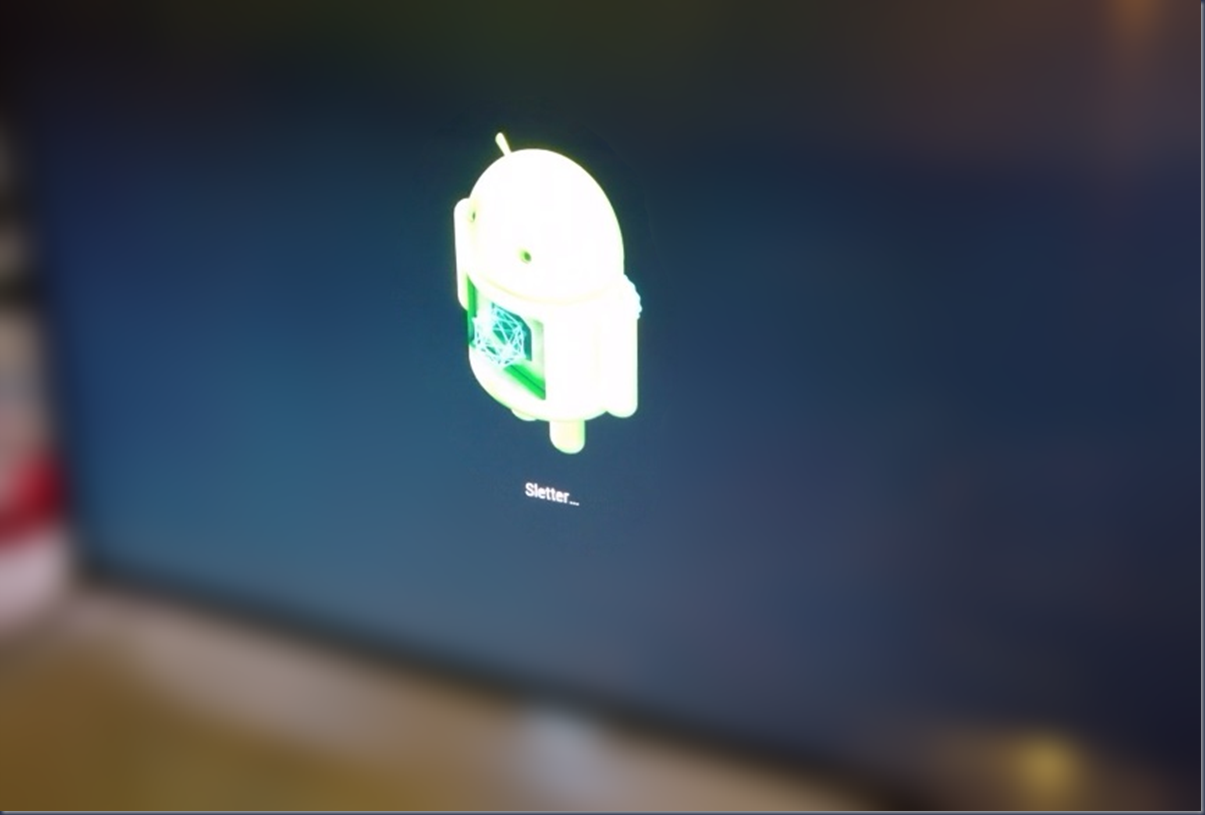
At this point I can only wonder what is going on and what initiated this. Then all of a sudden this screen appeared
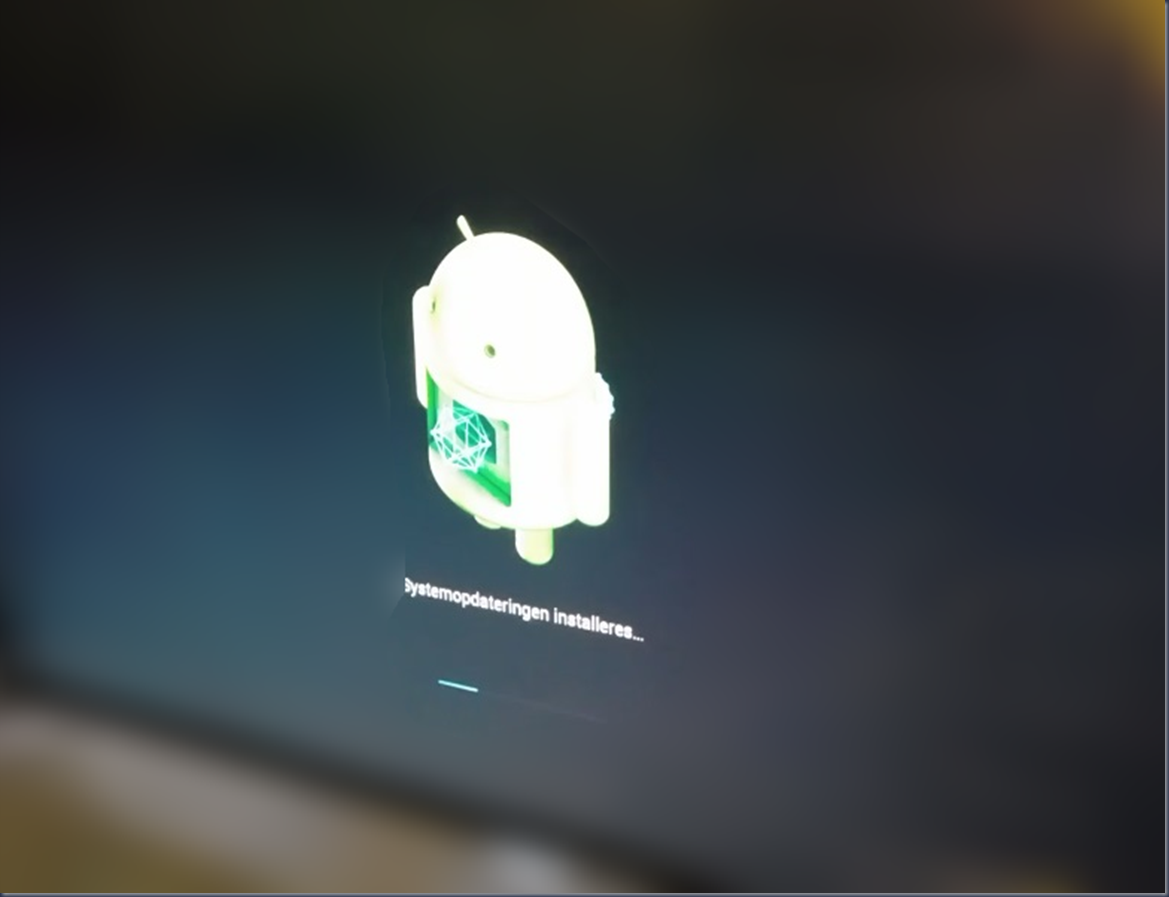
This screen says “Systemopdatering installeres…” and in English “System update is installing…”
So I obviously have a TV with a life of its own. I am watching TV and for some reason it decides that now is a good time to install a system update. But instead of asking me whether I want to install it or not, it displays an error message and blocks all user input… Seen from a user experience angle, this might not be the best way to do things like that…
The fifth problem
The fifth problem occurs just a couple of days later. I’m recording some movie on an attached USB-drive from a DVB-T channel and in the meanwhile I am watching Netflix.
Suddenly the TV freezes and stops playing my Netflix movie. It stalls for about 30 seconds after which the TV reboots. It starts up and shows the regular Android logo that I am getting pretty accustomed to by now. It never really reboots completely though before it shuts down once more.
When it finally comes back on after the second reboot it displays this error
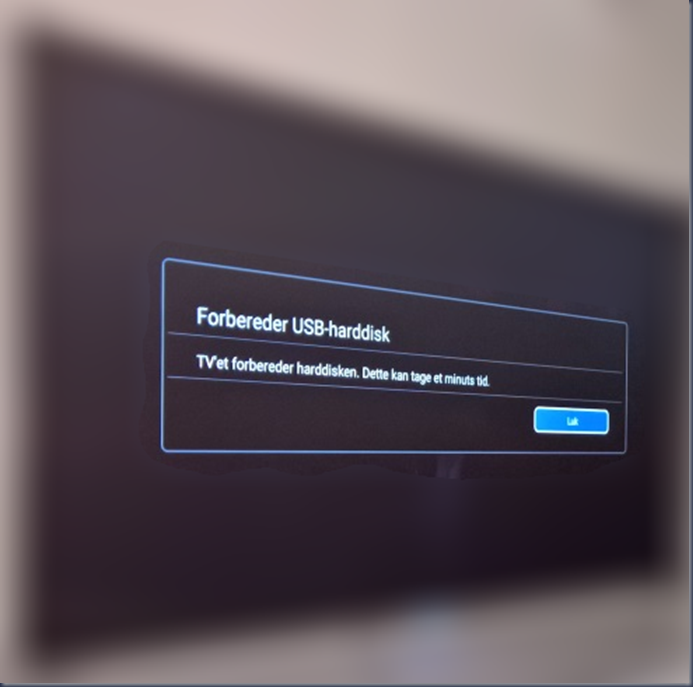
The error says “Forbereder USB-harddisk. TV’et forbereder harddisken. Dette kan tage et minuts tid” which in english is “Preparing USB-drive. The TV is preparing the harddrive. This can take about a minute”
So I had just spent the last 5 minutes, while it was rebooting, trying to accept the fact the the movie that I was currently recording was broken, and now I suddenly had to get used to the fact that all old recordings probably were gone as well…
With a life of its own I can’t really call this a trustworthy TV and with this kind of product, which in my case should be used by the entire family including 2 children, these kinds of errors are just not acceptable.
The solution
I hadn’t heard anything from the support when I reached out with these two new bugs, but when I got the response I could see why.
The answer was once again, “We have a new software update, and it will probably solve your problems” (what I read was, “We have no clue what your problems are, but hey we have fixed some problems, so let’s give it a shot and hopefully it will solve your problems too”)
So once again I crossed my fingers and installed another update hoping that I would finally get a functional TV.