This post is part of a series of posts that I am currently writing about the bugs that I have found in my Philips TV since I bought it in January 2016
After installing the update in May I was getting tired of the dialogue with the support from Philips, we started getting accustomed to common errors and various issues with the TV.
The problems we have had falls in to 3 primary groups.
The seventh problem
When watching TV either through DVB-T, playing games on our attached PlayStation or when starting Netflix or other aps, we just see random restarts. This occurs usually on a weekly basis but we haven’t seen any patterns that we recognize. So we don’t know how to prevent the reboots and we don’t know when they happen, so whenever they do we just have to sit and wait frustrated for a couple of minutes before we can continue whatever we were doing before the reboot.
The eight problem
When combined with our seventh problem, this issue just makes things even worse. When the TV boots very often the experience is that it boots up and start displaying the last viewed channel, but we can’t yet control the TV.
It displays a circle on the screen and does not allow any interaction, so we just have to sit a wait for a while until it responds.

The ninth problem
Just like we saw the EPG app crashing we are constantly seeing other apps crashing such as Netflix, YouTube and the flow TV app itself. Just random crashes killing any enjoyment we might have with the TV
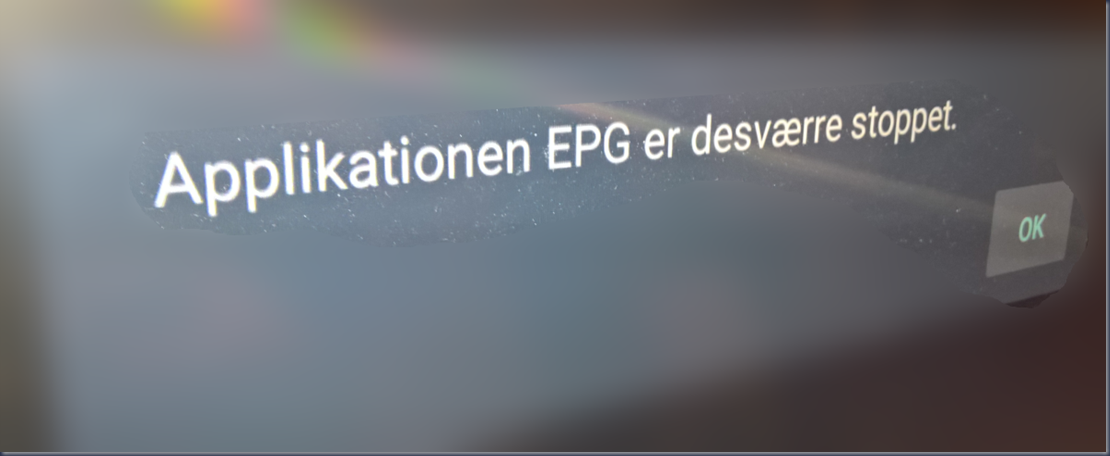
A major meltdown
This would be the tenth problem, but this issue we saw was a lot worse then all the other problems that we have experienced. This issue started with the usual “Safe mode”-dialogue, that we have seen several times before, which resulted in yet another reboot.
This time though, something was completely wrong and this screen appeared after the display of the Android

This was an error screen that I had never seen before.
The only thing that I could do was either
- Reboot system now
- Apply update from external storage
If I selected Reboot system now, I could see some activity on my USB-drive after which the TV rebooted and returned to the same screen.
If I selected Apply update it looked for an SD-card which was available and then it return to the same screen

If I unplug the power to the TV and plug it in again it just rebooted to the same screen
So all in all I had a dead TV. No warning or anything, the TV just died on me. How it possibly ended up in this state is completely beyond me. I have no clue, one minute I was watching TV and then the next minute I had a TV that was no longer working.
Luckily this didn’t happen to my kids, but instead I was at home, so I had an idea as to how to get my TV up and running again. The solution was to grab a software update from Philips website, download it to an USB-stick and insert into the TV. Then I could use the option to apply update and it would start reinstalling my TV.
The big question is just, how is it all possible EVER for a TV to get into this state under regular circumstances. I had been living with the other issues but this was just the final straw.
The solution
When I confronted the support with this new issue, I heard nothing from them. By now I was getting really tired, so I called them on the phone asking for a response. The support then told my that they would send my request to their second level support to look further into the issue.
After waiting nearly a month I got a respond with the message from the second level support which was
''deepsleep should be solved now. Pls check if issue is solved with sw 0.5.38.150''
So once again by stalling the issue they managed to create a new software update and the messages was “we don’t know really what is happening, but try to update, and your issues might be resolved”
I just can’t seem to find the link between deepsleep and corrupt firmware/software preventing the TV from booting. But sure, let’s try it once again and see what happens