Trying to get a sandboxed solution I was once again amazed and baffled and trying to do a simple chore suddenly became impossible.
When embedding javascript into a page I usually utilize the ScriptManager for adding the script to my page. A simple example is
Page.ClientScript.RegisterStartupScript(GetType(), "alert", "alert('hello world');", true);
Which just shows a pop-up window with the message “hello world”. I created a simple webpart using the following code snippet
using System;
using System.ComponentModel;
using System.Web.UI.WebControls.WebParts;
namespace SPWebpartTest.ScriptWebpart
{
[ToolboxItemAttribute(false)]
public class ScriptWebpart : WebPart
{
protected override void OnLoad(EventArgs e)
{
Page.ClientScript.RegisterStartupScript(GetType(), "alert", "alert('hello world');", true);
base.OnLoad(e);
}
}
}
When deploying this webpart as a farm solution then everything works out just fine and the dialog is displayed

But the story is quite different if I attempt to run the exact same code as part of a Sandboxed solution, then the dialog never appears.
I have yet to find an explanation for this behavior, but when I attempt to debug the webpart I noticed something strange. When debugging the Farm solution I noticed this
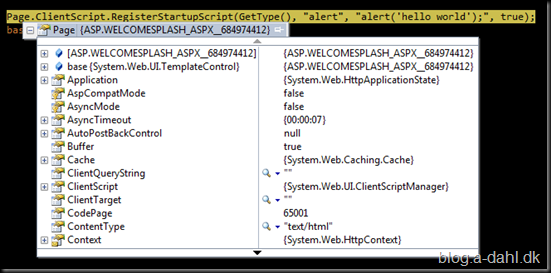
On the other hand when running the sandbox solution I saw this
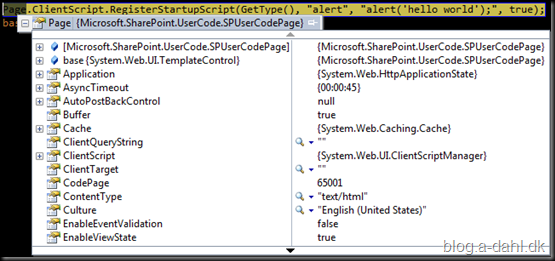
So the question is what is happening here and where did my page object go?
It seems as if when I’m running the webpart in the sandboxed solution, then it appears to be running in a separate context when I have no access to the rest of my page. I even tried navigating up in the control hieararchy from my webpart and the top level was this SPUserCodePage and the rest of the controls for the page where invisible.
So when creating a sandboxed solution then I guess it is completely a sandbox solution, and even if you add the webpart twice to a page the SPUserCodePage is not in common for the webparts, so obviously this is an object created for wrapping each webpart from a sandboxed solution. This I could tell if I tried to write something to Page.Items, since this was only available for the single webpart but could not be shared.
So this is yet another tweak you need to have in mind if you build a sandbox solution for Sharepoint 2010